
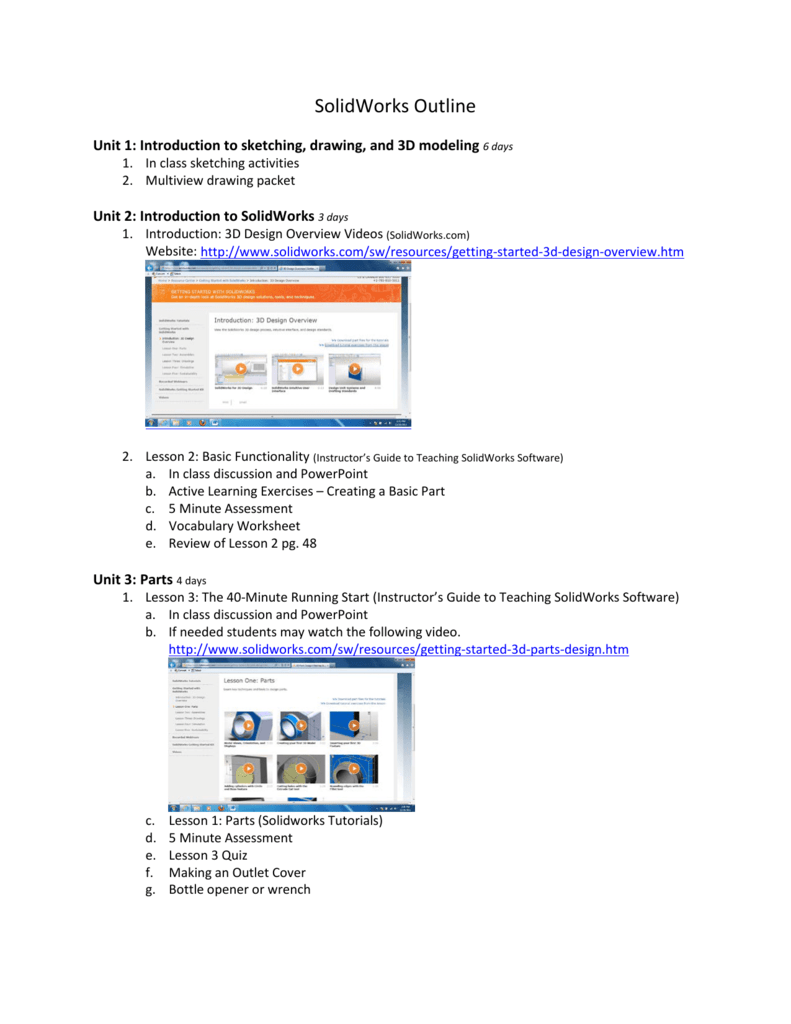
Choose Extruded Boss/Base the choose the front plane.

Lets model the front face of the upper saddle. Change the units to MMPS so that we can model in millimeters. Right click on the part in feature manager to choose DOCUMENT PROPERTIES. We will NOT need to model this part as we will be able to find this in the Solidworks toolbox This means that it is a standard part that can be purchased anywhere.



 0 kommentar(er)
0 kommentar(er)
